Apple's iPod line has been steadily evolving over the past years since the first iPod was introduced in 2001. Since then, we've seen multiple revisions and eliminations (iPod mini) of each line, slowly migrating into the product lineup we see on store shelves today, the iPod classic, iPod touch, iPod nano, and the iPod shuffle.
One of the latest iPods introduced into the line is the iPod touch, a product which looks to have evolved from the iPhone - labeled as a slimmed down iPhone, or an iPhone without the phone.
Capacity
 The iPod touch is available in two flavors, 8 and 16GB. For this "small" reason the product has been heavily slammed by a few large names in the industry. They're saying "why couldn't Apple have put a 160GB hard drive into the device instead of the excessively expensive flash based drives. For this reason, some have been swayed away from purchasing the device, I wasn't one, coming off a 60GB iPod and somewhat "downgrading" to the 16GB iPod touch I haven't felt at all restricted with the storage limitation.
The iPod touch is available in two flavors, 8 and 16GB. For this "small" reason the product has been heavily slammed by a few large names in the industry. They're saying "why couldn't Apple have put a 160GB hard drive into the device instead of the excessively expensive flash based drives. For this reason, some have been swayed away from purchasing the device, I wasn't one, coming off a 60GB iPod and somewhat "downgrading" to the 16GB iPod touch I haven't felt at all restricted with the storage limitation.
When formatted, the 16GB iPod touch has 14.82GB of space remaining for video, image and audio content. I've heard many claims that Apple is un-fairly advertising its storage capacity, though it's the same with everyone. Companies claim to have a 250GB hard drive when the actual formated capacity is around 230GB - 232GB to be exact.
Slimness and Scratches
As been labeled as the slimmed down iPhone, the iPod touch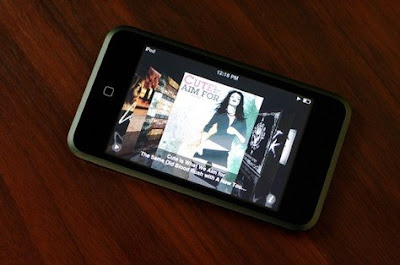 certainly is. At just 8-mm thin, the touch is much thinner than the iPhone, it feels great in hand and when slipped into my pocket it's so light I can almost forget that it's there. It's amazingly thin and light - the iPod I've always dreamt of.
certainly is. At just 8-mm thin, the touch is much thinner than the iPhone, it feels great in hand and when slipped into my pocket it's so light I can almost forget that it's there. It's amazingly thin and light - the iPod I've always dreamt of.
In the past it has been a scary thought of slipping an iPod into your pocket without a case due to their knack to scratch easily - this problem is now non-existant with the iPod touch. The screen is repellent to scratches. For the purpose of backing up this claim, I ran the point of a sharp needle over the screen of the iPod touch a few dozen times, when looking up at it in the light, no scratching or scuffing was apparent - impressive - I'm considering skipping on a case purchase for this iPod.
Touch Interface
The most apparent new feature to the iPod touch is the touch-based user interface. After five minutes of playing with it I was already in astonishment with how well Apple thought out the UI and general feel of browsing the device.
The touch interface is a great new way to browse your music and navigate around your iPod. When you're browsing through your music while holding the device upright,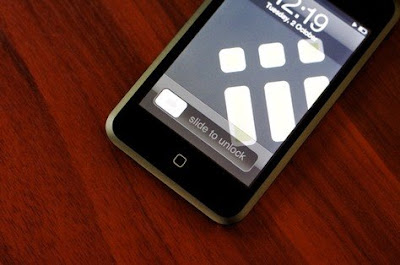 you can scroll through by moving and dragging your finger, when you turn the device sideways, the iPod touch automatically switches the iPod to CoverFlow view in a horizontal format, allowing you to browse through your music by flicking (quite literally) through album covers. This innovative new way to navigate your music library is great fun and yet another way Apple has integrated its new acquisition of the technology to the product line.
you can scroll through by moving and dragging your finger, when you turn the device sideways, the iPod touch automatically switches the iPod to CoverFlow view in a horizontal format, allowing you to browse through your music by flicking (quite literally) through album covers. This innovative new way to navigate your music library is great fun and yet another way Apple has integrated its new acquisition of the technology to the product line.
I've found browsing through CoverFlow a very quick and pleasing experience, due to the use of the flash based HDD, flicking through music is rather snappy, this is one area of the device I see the flash hard drive to be very useful. A standard spinning drive would choke and burn under this performance stress.
Battery Life
 When you want to preserve battery life while listening to music, you can press the sleep button on top of the device, this shuts off screen power and keeps your music playing. When pressing it again, it wakes the screen and prompts you to move a slider to unlock the iPod to prevent accidental input. This is by far one of my favorite UI enhancements - it works seamlessly and is perfectly executed.
When you want to preserve battery life while listening to music, you can press the sleep button on top of the device, this shuts off screen power and keeps your music playing. When pressing it again, it wakes the screen and prompts you to move a slider to unlock the iPod to prevent accidental input. This is by far one of my favorite UI enhancements - it works seamlessly and is perfectly executed.
Battery life for video playback is slightly under Apple's estimate. The audio playback time is rather impressive, I've been playing music for 5 hours a day for three days now, and the battery still has around 50% remaining. This was one of of my major concerns with the iPod touch before it arrived - the power required to display such a large display.
Wi-Fi
Another large feature headlining is the in-built Wi-Fi in the iPod touch. Wi-Fi is something I've been waiting on for such a lengthy period of time in an iPod, I began to think it would never arrive. Two applications on the iPod built to take advantage of this feature is Safari and YouTube. Safari allows you to browse the web just like in "real form" - just like you're browsing on your desktop machine, while the YouTube application allows you to browse popular videos on the site, or perform a custom search for an exact content match.
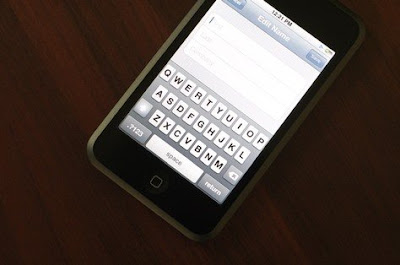 Wi-Fi speed is pretty nippy, it's performing a little slower than my Mac Pro desktop in the same position, namely on pages with a bunch of images. The only problem I've had is when I've found myself browsing the web when Safari crashes and takes me back to the home screen. I have noticed a trend of more frequent crashes happening on image heavy web-pages, however it's also happened while entering text in fields on some sites and forums. Because of these crashes, I'd only recommend you use the browser lightly and not load any large scale galleries which could stall the iPod, as crashes will be inevitable at some point.
Wi-Fi speed is pretty nippy, it's performing a little slower than my Mac Pro desktop in the same position, namely on pages with a bunch of images. The only problem I've had is when I've found myself browsing the web when Safari crashes and takes me back to the home screen. I have noticed a trend of more frequent crashes happening on image heavy web-pages, however it's also happened while entering text in fields on some sites and forums. Because of these crashes, I'd only recommend you use the browser lightly and not load any large scale galleries which could stall the iPod, as crashes will be inevitable at some point.
Disappointingly, the iPod touch Safari browser also lacks support for Java and Flash, meaning unless you're 100% happy with the YouTube browser, you're out of luck to view other video content on the web.
Data Input
The on-screen keyboard is rather impressive at first glance, but becomes a little tedious after using it for a while. It's difficult to develop a suitable typing technique as using your thumbs is difficult due to the small nature of the keys, and using your forefingers makes holding the device awkward to a point. I'm still switching between the two possibilities trying to develop the best technique for me - a little trial and error is in need for this.
Moving to a positive point, the auto correction and auto completion is wonderful. When you're typing a common word the iPod will reveal a possible match underneath the text you're typing, if this is the correct word you're after, it's as simple as tapping the space bar to accept the selection and start on the next word. This is a huge timesaver and makes inroads for general typing difficulty.
Conclusion
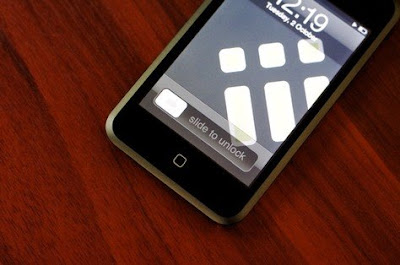 I've been very impressed with my iPod touch. Although it lacks in areas such as capacity, Safari reliability, and a difficult on screen keyboard, it makes up for all of this with its smooth user interface which is an absolute joy to play with.
I've been very impressed with my iPod touch. Although it lacks in areas such as capacity, Safari reliability, and a difficult on screen keyboard, it makes up for all of this with its smooth user interface which is an absolute joy to play with.
Our advice, if you're drooling over the iPhone, buy the iPod touch now. If you're happy with "just" 16GB of storage and want to upgrade from a previous generation iPod, the iPod touch is perfectly suited - if you need more than 16GB, take a look at the iPod classic (80 & 160GB).
One of the latest iPods introduced into the line is the iPod touch, a product which looks to have evolved from the iPhone - labeled as a slimmed down iPhone, or an iPhone without the phone.
Capacity
 The iPod touch is available in two flavors, 8 and 16GB. For this "small" reason the product has been heavily slammed by a few large names in the industry. They're saying "why couldn't Apple have put a 160GB hard drive into the device instead of the excessively expensive flash based drives. For this reason, some have been swayed away from purchasing the device, I wasn't one, coming off a 60GB iPod and somewhat "downgrading" to the 16GB iPod touch I haven't felt at all restricted with the storage limitation.
The iPod touch is available in two flavors, 8 and 16GB. For this "small" reason the product has been heavily slammed by a few large names in the industry. They're saying "why couldn't Apple have put a 160GB hard drive into the device instead of the excessively expensive flash based drives. For this reason, some have been swayed away from purchasing the device, I wasn't one, coming off a 60GB iPod and somewhat "downgrading" to the 16GB iPod touch I haven't felt at all restricted with the storage limitation.When formatted, the 16GB iPod touch has 14.82GB of space remaining for video, image and audio content. I've heard many claims that Apple is un-fairly advertising its storage capacity, though it's the same with everyone. Companies claim to have a 250GB hard drive when the actual formated capacity is around 230GB - 232GB to be exact.
Slimness and Scratches
As been labeled as the slimmed down iPhone, the iPod touch
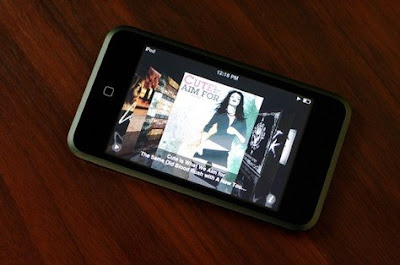 certainly is. At just 8-mm thin, the touch is much thinner than the iPhone, it feels great in hand and when slipped into my pocket it's so light I can almost forget that it's there. It's amazingly thin and light - the iPod I've always dreamt of.
certainly is. At just 8-mm thin, the touch is much thinner than the iPhone, it feels great in hand and when slipped into my pocket it's so light I can almost forget that it's there. It's amazingly thin and light - the iPod I've always dreamt of.In the past it has been a scary thought of slipping an iPod into your pocket without a case due to their knack to scratch easily - this problem is now non-existant with the iPod touch. The screen is repellent to scratches. For the purpose of backing up this claim, I ran the point of a sharp needle over the screen of the iPod touch a few dozen times, when looking up at it in the light, no scratching or scuffing was apparent - impressive - I'm considering skipping on a case purchase for this iPod.
Touch Interface
The most apparent new feature to the iPod touch is the touch-based user interface. After five minutes of playing with it I was already in astonishment with how well Apple thought out the UI and general feel of browsing the device.
The touch interface is a great new way to browse your music and navigate around your iPod. When you're browsing through your music while holding the device upright,
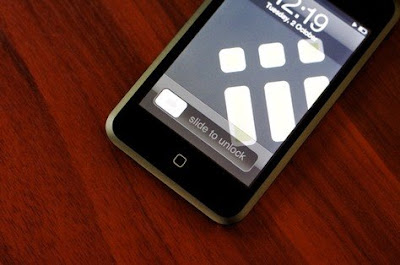 you can scroll through by moving and dragging your finger, when you turn the device sideways, the iPod touch automatically switches the iPod to CoverFlow view in a horizontal format, allowing you to browse through your music by flicking (quite literally) through album covers. This innovative new way to navigate your music library is great fun and yet another way Apple has integrated its new acquisition of the technology to the product line.
you can scroll through by moving and dragging your finger, when you turn the device sideways, the iPod touch automatically switches the iPod to CoverFlow view in a horizontal format, allowing you to browse through your music by flicking (quite literally) through album covers. This innovative new way to navigate your music library is great fun and yet another way Apple has integrated its new acquisition of the technology to the product line.I've found browsing through CoverFlow a very quick and pleasing experience, due to the use of the flash based HDD, flicking through music is rather snappy, this is one area of the device I see the flash hard drive to be very useful. A standard spinning drive would choke and burn under this performance stress.
Battery Life
 When you want to preserve battery life while listening to music, you can press the sleep button on top of the device, this shuts off screen power and keeps your music playing. When pressing it again, it wakes the screen and prompts you to move a slider to unlock the iPod to prevent accidental input. This is by far one of my favorite UI enhancements - it works seamlessly and is perfectly executed.
When you want to preserve battery life while listening to music, you can press the sleep button on top of the device, this shuts off screen power and keeps your music playing. When pressing it again, it wakes the screen and prompts you to move a slider to unlock the iPod to prevent accidental input. This is by far one of my favorite UI enhancements - it works seamlessly and is perfectly executed.Battery life for video playback is slightly under Apple's estimate. The audio playback time is rather impressive, I've been playing music for 5 hours a day for three days now, and the battery still has around 50% remaining. This was one of of my major concerns with the iPod touch before it arrived - the power required to display such a large display.
Wi-Fi
Another large feature headlining is the in-built Wi-Fi in the iPod touch. Wi-Fi is something I've been waiting on for such a lengthy period of time in an iPod, I began to think it would never arrive. Two applications on the iPod built to take advantage of this feature is Safari and YouTube. Safari allows you to browse the web just like in "real form" - just like you're browsing on your desktop machine, while the YouTube application allows you to browse popular videos on the site, or perform a custom search for an exact content match.
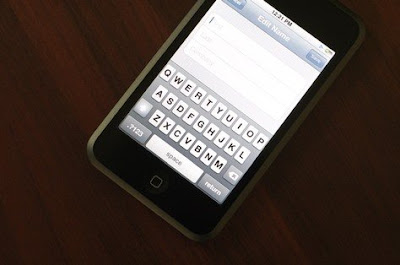 Wi-Fi speed is pretty nippy, it's performing a little slower than my Mac Pro desktop in the same position, namely on pages with a bunch of images. The only problem I've had is when I've found myself browsing the web when Safari crashes and takes me back to the home screen. I have noticed a trend of more frequent crashes happening on image heavy web-pages, however it's also happened while entering text in fields on some sites and forums. Because of these crashes, I'd only recommend you use the browser lightly and not load any large scale galleries which could stall the iPod, as crashes will be inevitable at some point.
Wi-Fi speed is pretty nippy, it's performing a little slower than my Mac Pro desktop in the same position, namely on pages with a bunch of images. The only problem I've had is when I've found myself browsing the web when Safari crashes and takes me back to the home screen. I have noticed a trend of more frequent crashes happening on image heavy web-pages, however it's also happened while entering text in fields on some sites and forums. Because of these crashes, I'd only recommend you use the browser lightly and not load any large scale galleries which could stall the iPod, as crashes will be inevitable at some point.Disappointingly, the iPod touch Safari browser also lacks support for Java and Flash, meaning unless you're 100% happy with the YouTube browser, you're out of luck to view other video content on the web.
Data Input
The on-screen keyboard is rather impressive at first glance, but becomes a little tedious after using it for a while. It's difficult to develop a suitable typing technique as using your thumbs is difficult due to the small nature of the keys, and using your forefingers makes holding the device awkward to a point. I'm still switching between the two possibilities trying to develop the best technique for me - a little trial and error is in need for this.
Moving to a positive point, the auto correction and auto completion is wonderful. When you're typing a common word the iPod will reveal a possible match underneath the text you're typing, if this is the correct word you're after, it's as simple as tapping the space bar to accept the selection and start on the next word. This is a huge timesaver and makes inroads for general typing difficulty.
Conclusion
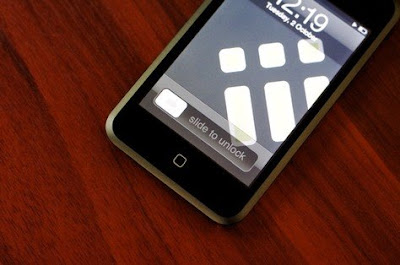 I've been very impressed with my iPod touch. Although it lacks in areas such as capacity, Safari reliability, and a difficult on screen keyboard, it makes up for all of this with its smooth user interface which is an absolute joy to play with.
I've been very impressed with my iPod touch. Although it lacks in areas such as capacity, Safari reliability, and a difficult on screen keyboard, it makes up for all of this with its smooth user interface which is an absolute joy to play with.Our advice, if you're drooling over the iPhone, buy the iPod touch now. If you're happy with "just" 16GB of storage and want to upgrade from a previous generation iPod, the iPod touch is perfectly suited - if you need more than 16GB, take a look at the iPod classic (80 & 160GB).






